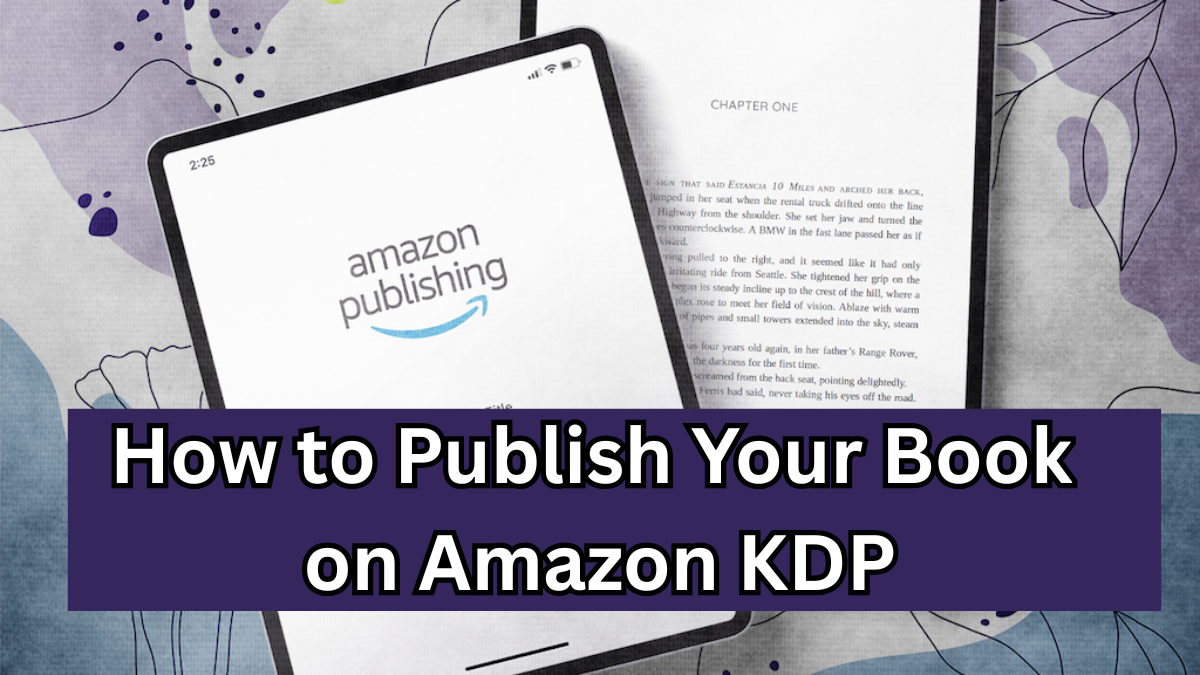Dreaming of becoming a published author? The good news is—you don’t need a traditional publisher anymore. With Amazon’s Kindle Direct Publishing (KDP), anyone can turn their manuscript into a professionally published book and make it available to millions of readers worldwide.
This guide walks you through How to Self-Publish Your Book on Amazon in 2025, with easy-to-follow steps, insider tips, and everything you need to know about Kindle Direct Publishing India.
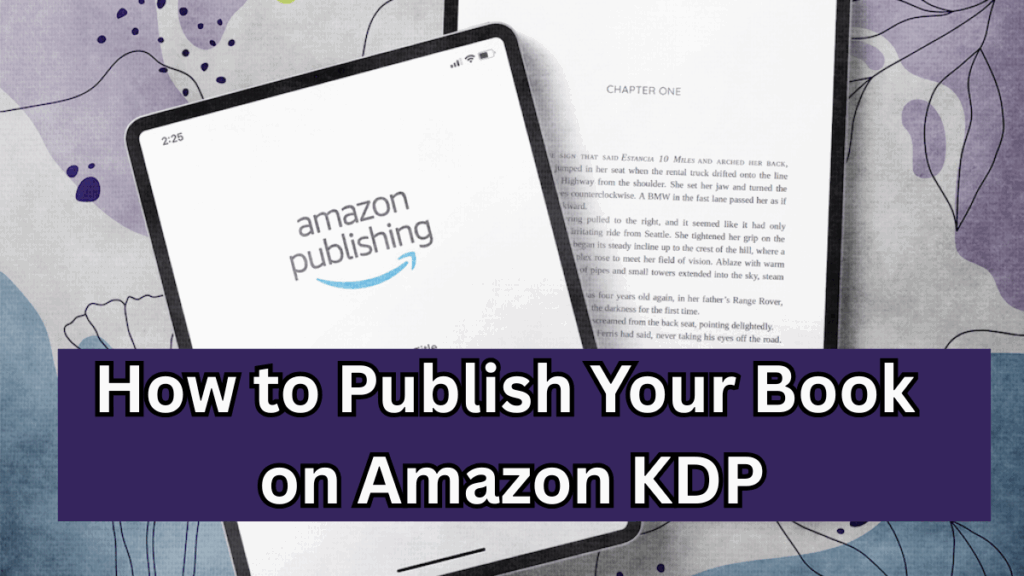
Why Choose Amazon KDP?
Publishing through KDP offers unmatched advantages for authors:
-
Global reach – Your book will be available to readers across the world.
-
Full control – You decide the pricing, format, and content.
-
Higher royalties – Earn up to 70% royalties on sales.
-
Print & digital options – Publish eBooks and paperbacks without upfront costs.
Step-by-Step Guide: How to Self-Publish Your Book on Amazon
Here’s how you can make your publishing dream a reality:
Create Your KDP Account
-
Go to kdp.amazon.com and sign in with your Amazon account.
-
If you don’t have one, create a new account for your publishing journey.
Prepare Your Manuscript
-
Format your manuscript professionally (use Word or PDF for paperbacks).
-
Ensure proper editing—typos and grammatical errors can ruin the reading experience.
-
For eBooks, upload in .doc, .docx, or .epub format.
Design a Great Cover
-
Your cover is your first impression—make it count.
-
Use Amazon’s free Cover Creator or hire a professional designer.
Set Up Your Book Details
-
Add a title, subtitle, and book description that grab attention.
-
Choose relevant keywords to help readers find your book.
-
Select your categories carefully (e.g., Fiction > Romance, Non-fiction > Self-help).
Upload Your Book
-
Upload your manuscript and cover on the KDP dashboard.
-
Preview it using Amazon’s built-in online previewer to ensure it looks perfect.
Set Your Pricing & Royalties
-
Choose your royalty plan (35% or 70%).
-
Set your price based on market research and competition.
Publish & Promote
-
Hit the “Publish” button and wait for Amazon’s review (usually 24–72 hours).
-
Use social media, blogs, and Amazon ads to promote your book.
Kindle Direct Publishing India: Why It’s a Game-Changer for Indian Authors
Kindle Direct Publishing India allows local authors to publish their books in INR and reach both Indian and global readers. Some key benefits:
| Feature | Benefit for Indian Authors |
|---|---|
| Local Currency Support | Earn royalties directly in INR. |
| Wide Reach | Get access to global Amazon stores. |
| No Upfront Cost | Publish for free with zero investment. |
Quick Tips for a Successful Launch
-
Optimize your book description with engaging, keyword-rich content.
-
Use the right keywords to rank higher in Amazon searches.
-
Encourage reviews from early readers to build credibility.
FAQs
How much does it cost to publish a book on Amazon KDP?
Publishing on Amazon KDP is completely free. You only pay a small percentage from your earnings as Amazon’s royalty share.
Can I publish both an eBook and a paperback?
Yes! You can publish both formats using the same KDP dashboard.
How do I get paid as an Indian author?
Payments are made directly to your Indian bank account in INR once you reach the minimum threshold.
Can I update my book after publishing?
Absolutely. You can edit your manuscript, cover, or book details anytime, even after it’s published.
Publishing your book doesn’t have to be a dream anymore. With Kindle Direct Publishing India, you can take control of your writing journey, reach a global audience, and earn royalties—without needing a traditional publisher. So, what are you waiting for? Start working on How to Self-Publish Your Book on Amazon today and make 2025 the year you become a published author!
Click here to learn more